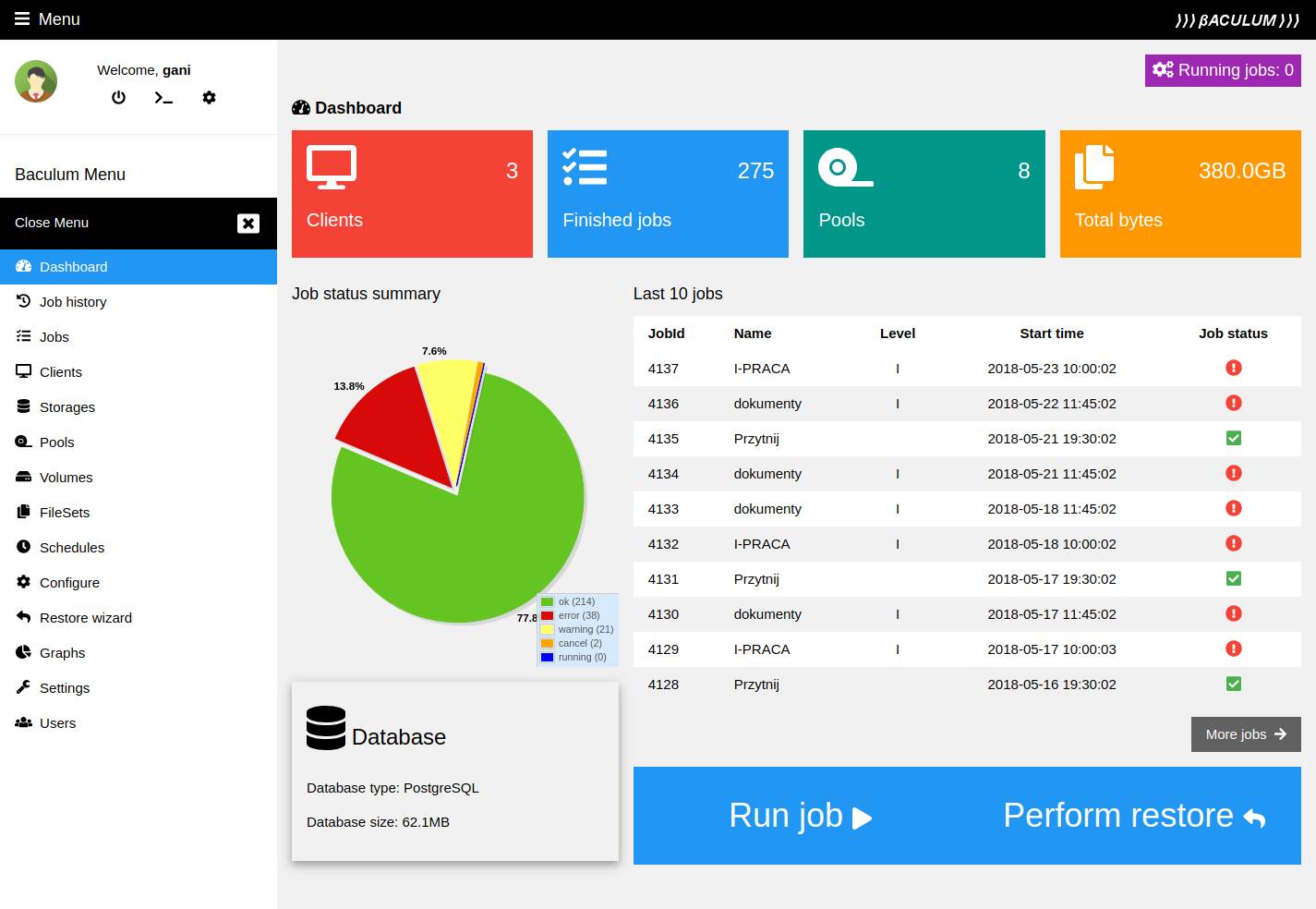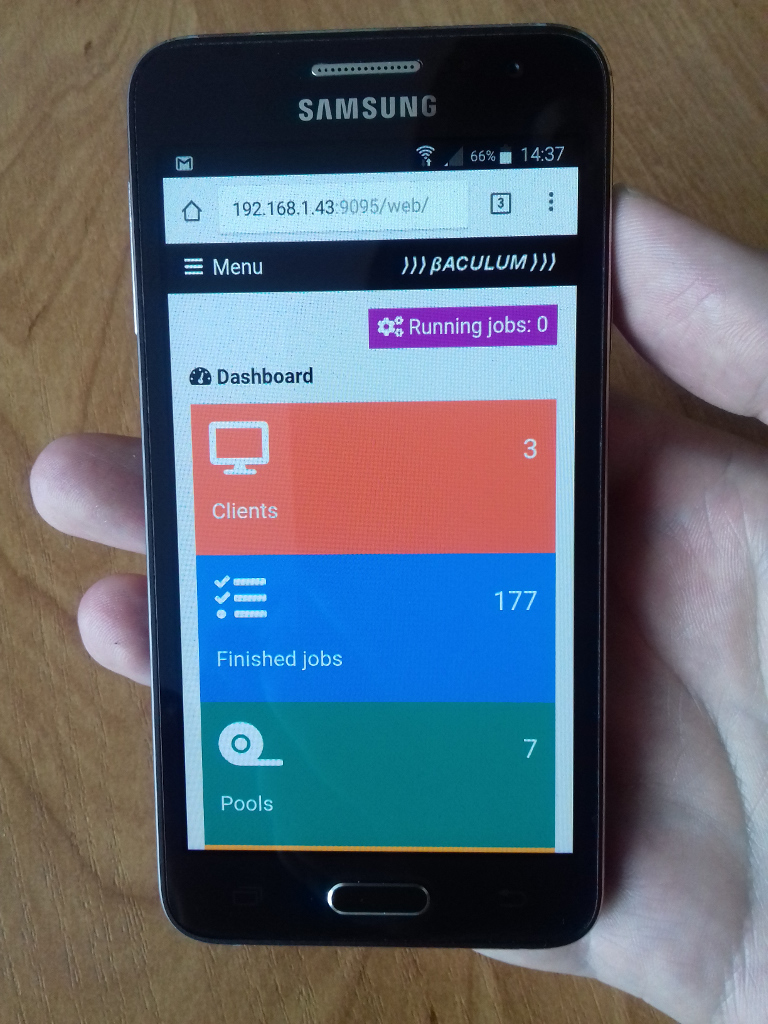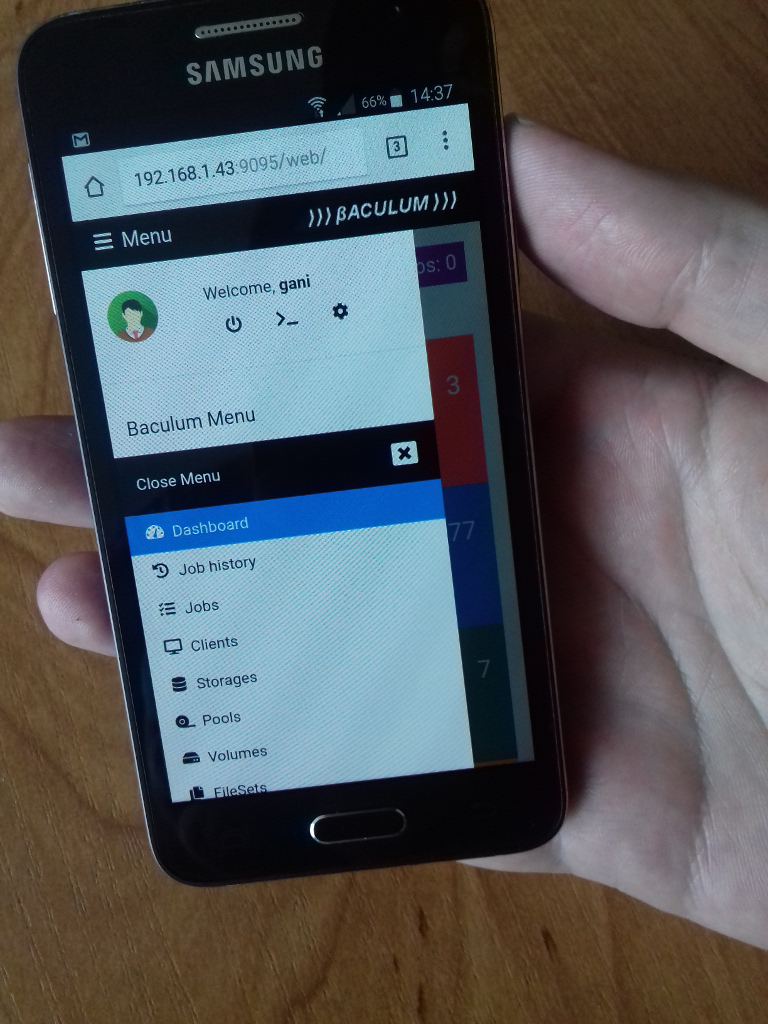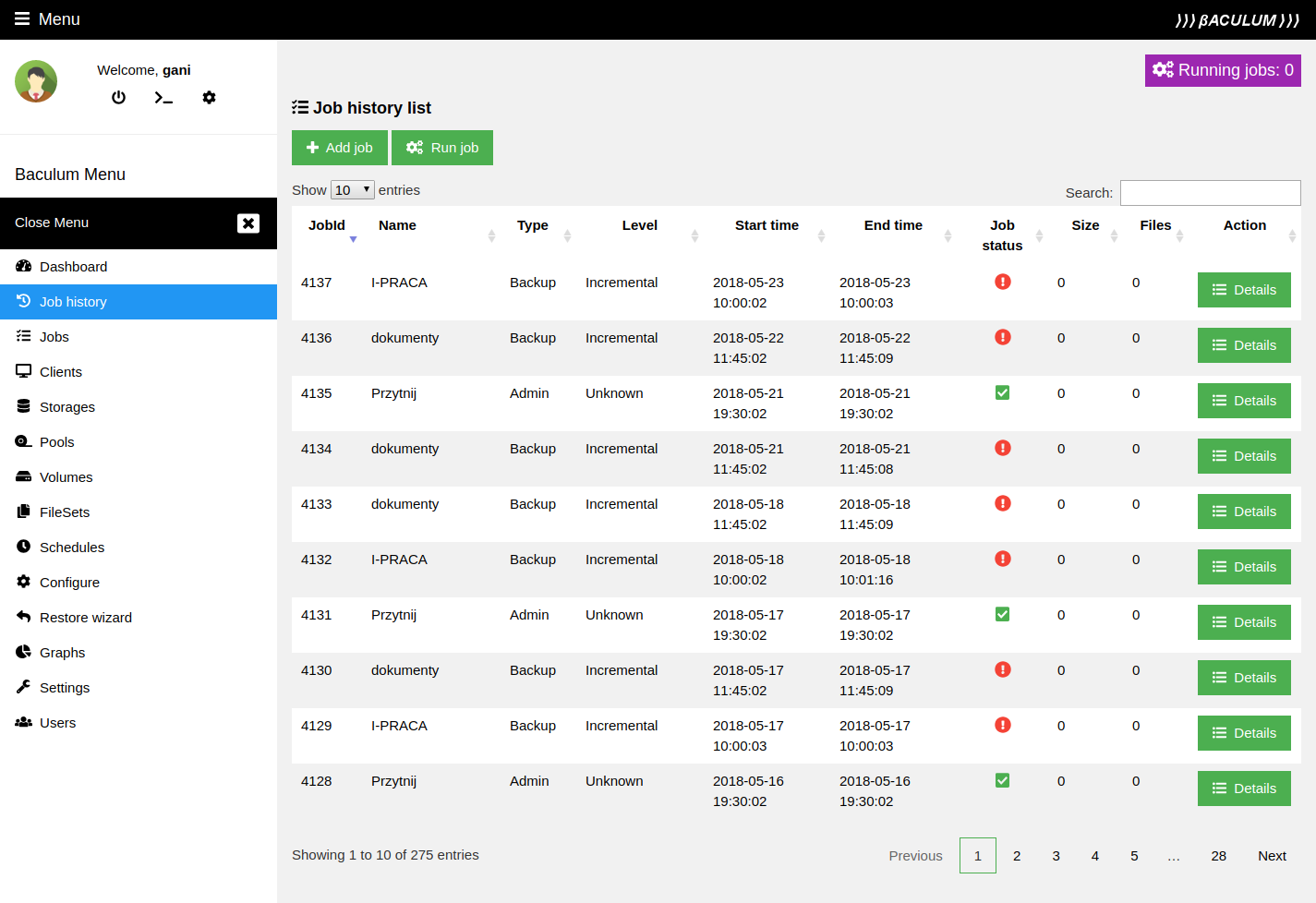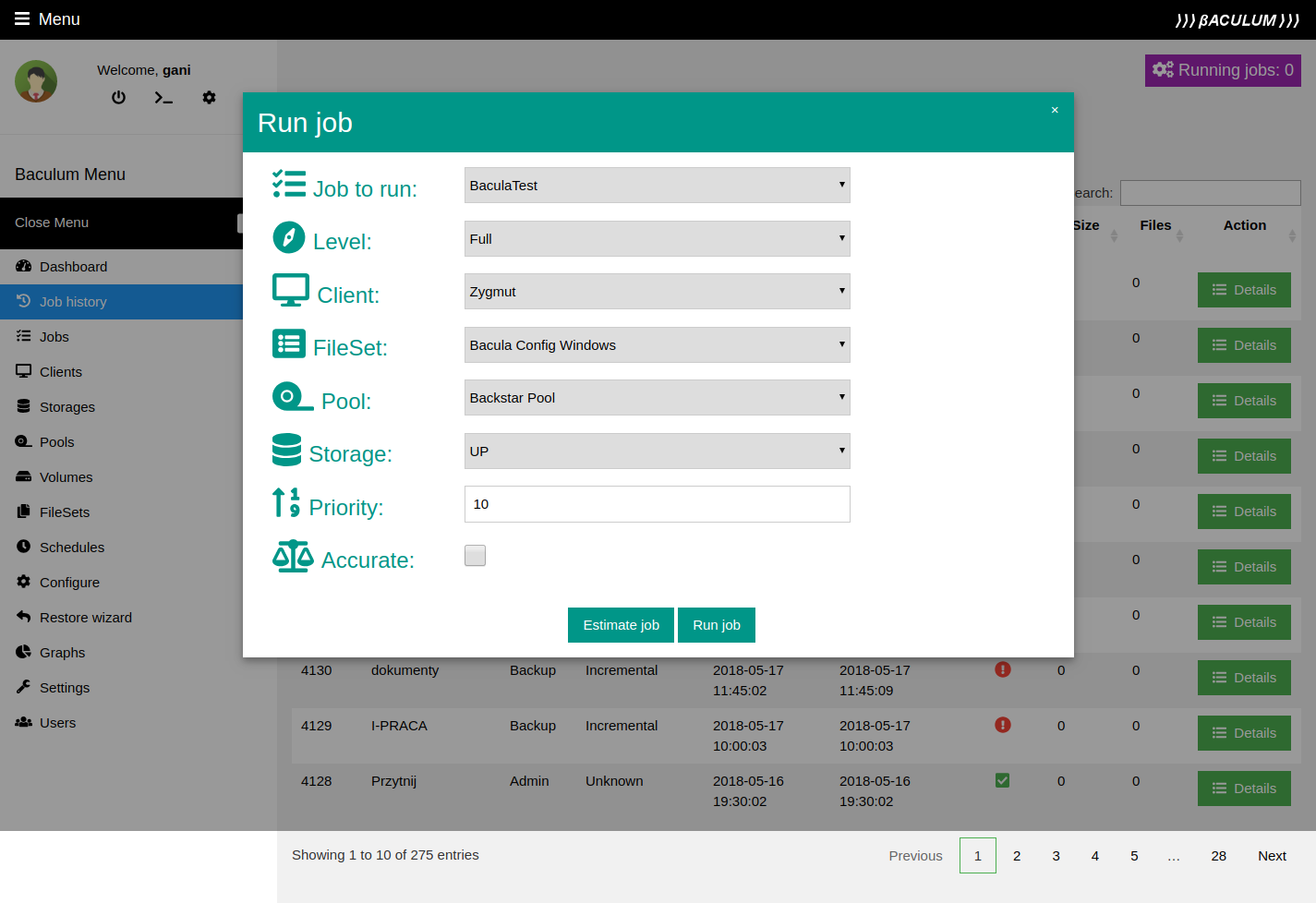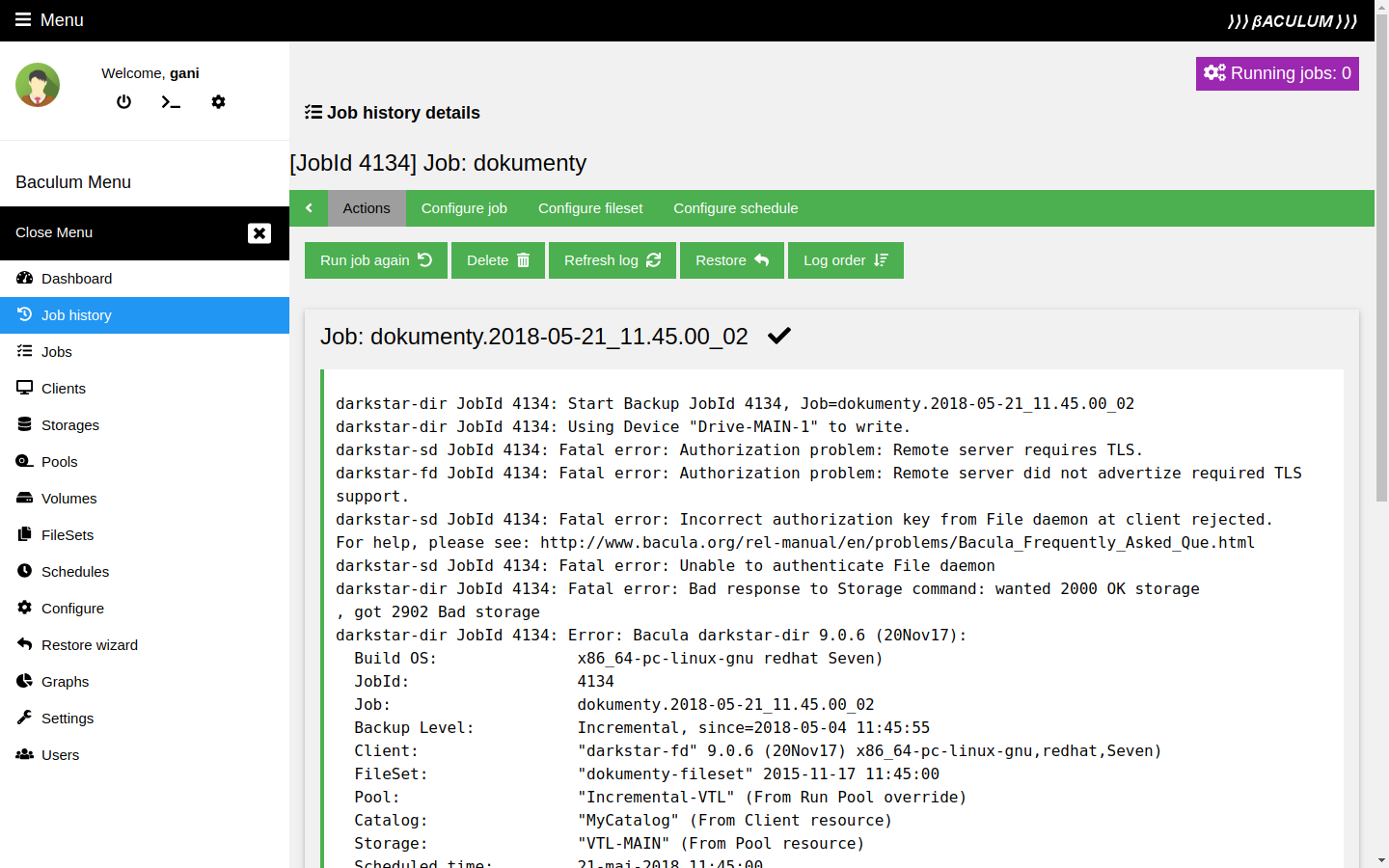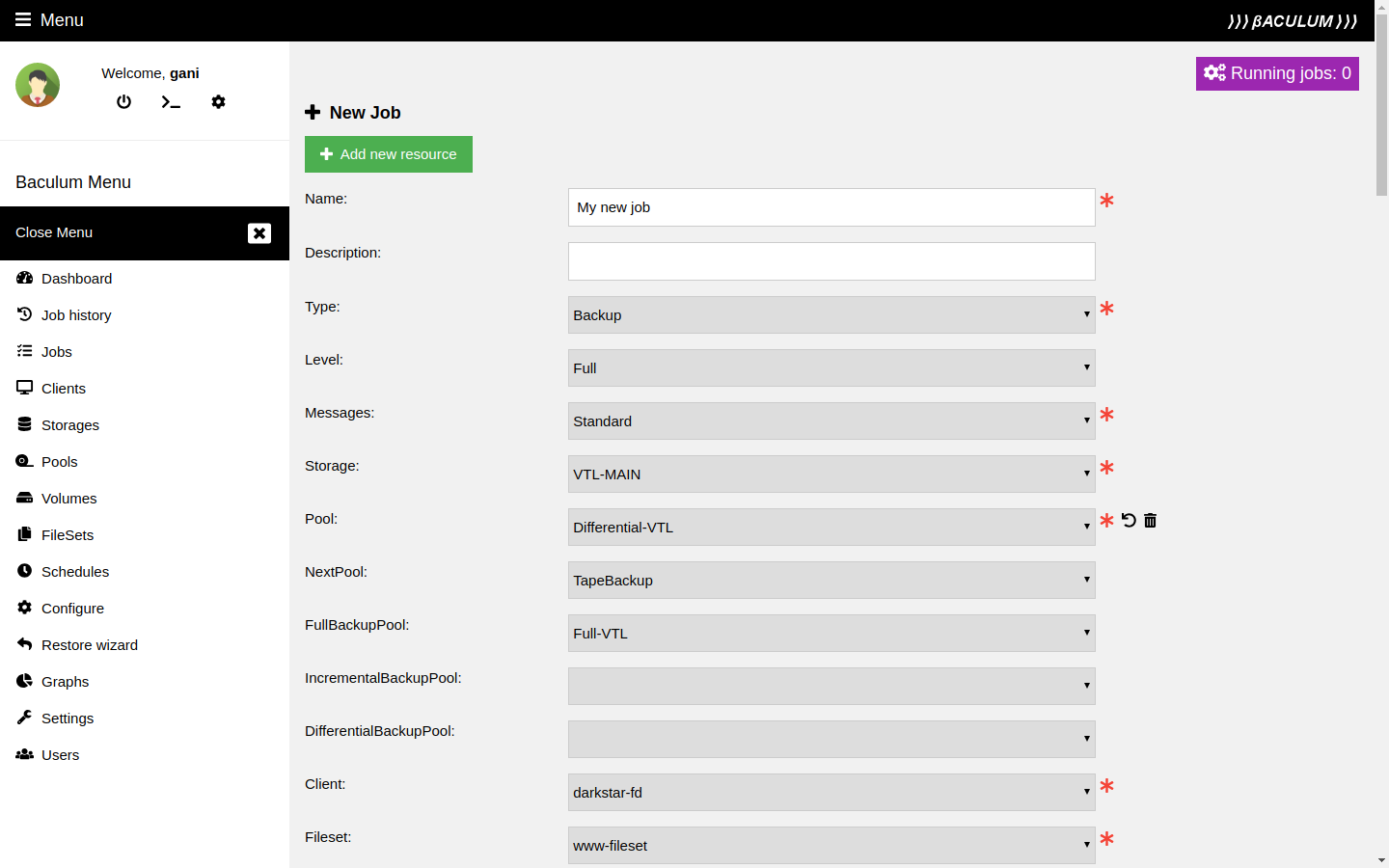Next: Bacula Copyright, Trademark, and Up: Console and Operators Guide Previous: Bacula Console Contents Index
This chapter presents the Bacula Web based interface that has been added to the Bacula project for version 7.0 and later.
Baculum provides the following base features:
Environment for Baculum Web installation should have following components installed:
Environment for Baculum API installation should have following components installed:
With installation from binary packages (deb, rpm) all requirements will be automatically installed as packages dependencies.
Note Before start using Baculum API and Baculum Web version 9.0.0 please backup your Bacula configuration in safe place. It is specially important because on first save config action the Bacula configuration is joined into one file per Bacula component.
For rpm binary there are the following packages:
To add the Baculum repository, first you must import the Baculum public key:
rpm --import http://bacula.org/downloads/baculum/baculum.pub
Once the key is imported, the next step is to add the repository definition. First you must create the following file:
/etc/yum.repos.d/baculum.repo
The for CentOS 7, put the following in the file just created:
[baculumrepo] name=Baculum CentOS repository baseurl=http://bacula.org/downloads/baculum/stable/centos gpgcheck=1 enabled=1
For Fedora 28 the bacula.repo file should have the following contents:
[baculumrepo] name=Baculum Fedora repository baseurl=http://bacula.org/downloads/baculum/stable/fedora gpgcheck=1 enabled=1
Install the Baculum API for the Apache Web server as follows:
yum install baculum-common baculum-api baculum-api-httpd
Restart your Apache Web server:
service httpd restart
Installation on system with access via Lighttpd is as follows
yum install baculum-common baculum-api baculum-api-lighttpd
Please note that in case CentOS distribution the Lighttpd web server is available in the distribution packages after enabling the EPEL repository.
Start Baculum as application using the Lighttpd Web server:
service baculum-api-lighttpd start
Baculum API requires access to Bconsole and to Bacula JSON programs. To configure Bconsole sudo access and the Bacula JSON programs access there can use following entries in newly created Baculum sudoers.d file (usually in path /etc/sudoers.d/baculum):
In case default Apache user, the file contents must be:
Defaults:apache !requiretty apache ALL=NOPASSWD: /usr/sbin/bconsole apache ALL=NOPASSWD: /usr/sbin/bdirjson apache ALL=NOPASSWD: /usr/sbin/bsdjson apache ALL=NOPASSWD: /usr/sbin/bfdjson apache ALL=NOPASSWD: /usr/sbin/bbconsjson
In case default Lighttpd user the file contents must be:
Defaults:lighttpd !requiretty lighttpd ALL=NOPASSWD: /usr/sbin/bconsole lighttpd ALL=NOPASSWD: /usr/sbin/bdirjson lighttpd ALL=NOPASSWD: /usr/sbin/bsdjson lighttpd ALL=NOPASSWD: /usr/sbin/bfdjson lighttpd ALL=NOPASSWD: /usr/sbin/bbconsjson
Note Before start using Baculum API and Baculum Web version 9.0.0 please backup your Bacula configuration in safe place. It is specially important because on first save config action the Bacula configuration is joined into one file per Bacula component.
For deb binary there are the following packages:
To add the Baculum repository, first import the Baculum public key:
wget -qO - http://bacula.org/downloads/baculum/baculum.pub | apt-key add -
Once the key is imported, the next step is to create a new baculum file:
/etc/apt/sources.list.d/baculum.list
For Debian 8 Jessie the contents should be:
deb http://bacula.org/downloads/baculum/stable/debian jessie main deb-src http://bacula.org/downloads/baculum/stable/debian jessie main
For Debian 9 Stretch the contents should be:
deb http://bacula.org/downloads/baculum/stable/debian stretch main deb-src http://bacula.org/downloads/baculum/stable/debian stretch main
For Ubuntu 16.04 Xenial the contents should be:
deb [ arch=amd64 ] http://bacula.org/downloads/baculum/stable/ubuntu xenial main deb-src http://bacula.org/downloads/baculum/stable/ubuntu xenial main
For Ubuntu 18.04 Bionic the contents should be:
deb [ arch=amd64 ] http://bacula.org/downloads/baculum/stable/ubuntu bionic main deb-src http://bacula.org/downloads/baculum/stable/ubuntu bionic main
After adding repository definition, please refresh repository indexes:
apt-get update
To install Baculum API access via Apache Web server by using apt packages manager use the command:
apt-get install baculum-common baculum-api baculum-api-apache2
Next you must enable mod_rewrite module for Apache, with the following command:
a2enmod rewrite
and include Baculum VirtualHost definition in the Apache configuration with:
a2ensite baculum-api
The restart your Apache server with:
service apache2 restart
Example installation with access via Lighttpd web server looks following:
apt-get install baculum-common baculum-api baculum-api-lighttpd
Start Baculum API as application available through Lighttpd web server:
service baculum-api-lighttpd start
Baculum API requires access to Bconsole and to the Bacula JSON programs. To configure Bconsole sudo access we strongly recommend that you create a Baculum sudoers.d file, which should be in /etc/sudoers.d/baculum:
Note, please define sudo for the Bacula JSON programs only when you are going use Bacula configuration module in the Baculum.
Both for Apache and Lighttpd user the file contents can be:
Defaults:www-data !requiretty www-data ALL=NOPASSWD: /usr/sbin/bconsole www-data ALL=NOPASSWD: /usr/sbin/bdirjson www-data ALL=NOPASSWD: /usr/sbin/bsdjson www-data ALL=NOPASSWD: /usr/sbin/bfdjson www-data ALL=NOPASSWD: /usr/sbin/bbconsjson
/var/log/httpd/baculum-api-error.log
If you use Lighttpd thento get additional detail you can check:
/var/log/lighttpd/baculum-api-error.log
In addition, special debug output is placed by Baculum in the file:
/usr/share/baculum/htdocs/protected/API/Logs/baculum-api.log
The debug you can enable in file:
/usr/share/baculum/htdocs/protected/API/Config/api.conf
by switching in [api] section option debug to "1".
With the information in those two files, you can usually quickly find and correct most problems.
Install the Baculum Web for the Apache Web server as follows:
yum install baculum-common baculum-web baculum-web-httpd
Restart your Apache Web server:
service httpd restart
Installation on system with access via Lighttpd is as follows
yum install baculum-common baculum-web baculum-web-lighttpd
Please note that in case CentOS distribution the Lighttpd web server is available in the distribution packages after enabling the EPEL repository.
Start Baculum as application using the Lighttpd Web server:
service baculum-web-lighttpd start
To install Baculum Web access via Apache Web server by using apt packages manager use the command:
apt-get install baculum-common baculum-web baculum-web-apache2
Next you must enable mod_rewrite module for Apache, with the following command:
a2enmod rewrite
and include Baculum VirtualHost definition in the Apache configuration with:
a2ensite baculum-web
The restart your Apache server with:
service apache2 restart
Example installation with access via Lighttpd web server looks following:
apt-get install baculum-common baculum-web baculum-web-lighttpd
Start Baculum Web as application available through Lighttpd web server:
service baculum-web-lighttpd start
Access to Baculum API from web browser: http://localhost:9096
First time login: admin
First time password: admin
Access to Baculum Web from web browser: http://localhost:9095
First time login: admin
First time password: admin
Installation with HTTP Basic authentication
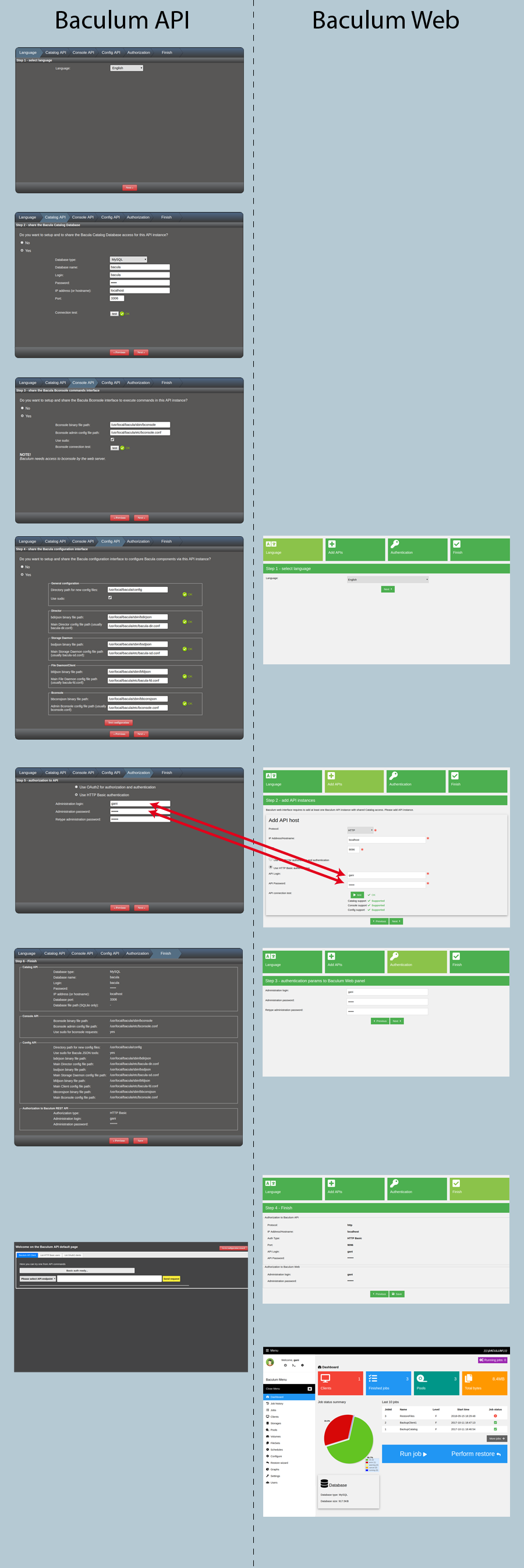
Installation with OAuth2 authorization
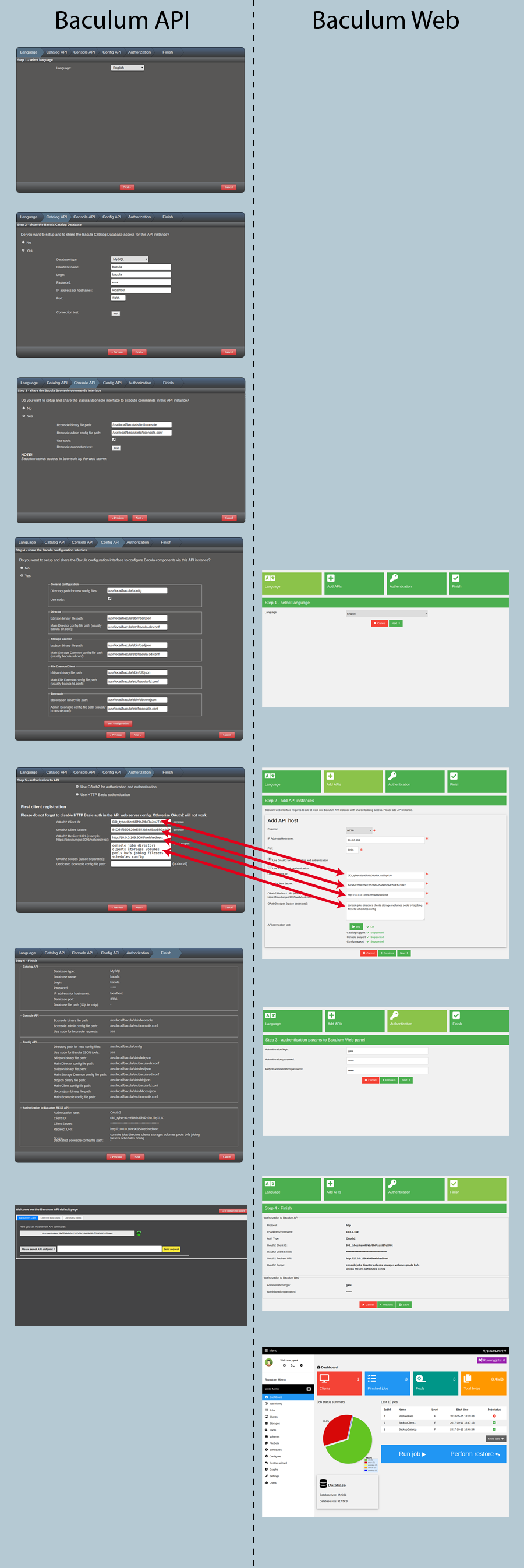
GET /api/clients - get records all clients
GET /api/clients/limit/4 - get records first 4 clients
GET /api/clients/2 - get records only for client with clientid equal 2
GET /api/clients/show - get 'show clients' bconsole command
GET /api/clients/show/2 - get 'show client=xxx' bconsole command for client with clientid equal 2
GET /api/clients/status/2 - get 'status client=xxx' bconsole command for client with clientid equal 2
GET /api/clients/jobs/2 - get all jobs done by client with clientid equal 2
Errors:
0 - No errors.
1 - Invalid command.
2 - Problem with connection to database.
3 - Database access is not supported by this API instance.
4 - Problem with connection to bconsole.
5 - Invalid director.
6 - Problem with authorization to Baculum API.
7 - Access attempt to not allowed resource. Permission denied.
10 - Client with inputted clientid does not exists.
11 - Bconsole support is disabled.
1000 - Internal error.
GET /api/storages/ - get records all storages.
GET /api/storages/limit/25 - get records first 25 storages.
GET /api/storages/3 - get records only for storage with storageid equal 3.
GET /api/storages/show - get 'show storages' bconsole command.
GET /api/storages/show/3 - get 'show storage=xxx' bconsole command for storage with storageid equal 3.
GET /api/storages/status/3 - get 'status storage=xxx' bconsole command for storage with storageid equal 3.
GET /api/storages/mount/3/2/17 - mount storage with storageid equal 3, drive number 2 and volume in slot number 17.
GET /api/storages/umount/3/1 - umount storage with storageid equal 3 and drive number 1.
GET /api/storages/release/3 - release storage with storageid equal 3.
Errors:
0 - No errors.
1 - Invalid command.
2 - Problem with connection to database.
3 - Database access is not supported by this API instance.
4 - Problem with connection to bconsole.
5 - Invalid director.
6 - Problem with authorization to Baculum API.
7 - Access attempt to not allowed resource. Permission denied.
11 - Bconsole support is disabled.
20 - Storage with inputted storageid does not exists.
1000 - Internal error.
GET /api/volumes/ - get records all volumes.
GET /api/volumes/limit/50 - get records first 50 volumes.
GET /api/volumes/5 - get records only for volume with mediaid equal 5.
GET /api/volumes/prune/5 - call prune action on volume with mediaid equal 5.
GET /api/volumes/purge/5 - call purge action on volume with mediaid equal 5.
GET /api/volumes/jobs/5 - get all jobs done on volume with mediaid equal 5.
GET /api/volumes/required/7/1234/ - get all volumes required to restore file with fileid equal 1234 and jobid equal 7.
Errors:
0 - No errors.
1 - Invalid command.
2 - Problem with connection to database.
3 - Database access is not supported by this API instance.
4 - Problem with connection to bconsole.
5 - Invalid director.
6 - Problem with authorization to Baculum API.
7 - Access attempt to not allowed resource. Permission denied.
11 - Bconsole support is disabled.
30 - Volume with inputted mediaid does not exists.
1000 - Internal error.
GET /api/pools/ - get records all pools.
GET /api/pools/limit/15 - get records first 15 pools.
GET /api/pools/7 - get records only for pool with poolid equal 7.
GET /api/pools/show - get 'show pools' bconsole command.
GET /api/pools/show/7 - get 'show pool=xxx' bconsole command for pool with poolid equal 7.
PUT /api/pools/update/7 - call 'update pool=xxx' bconsole command for pool with poolid equal 7.
Errors:
0 - No errors.
1 - Invalid command.
2 - Problem with connection to database.
3 - Database access is not supported by this API instance.
4 - Problem with connection to bconsole.
5 - Invalid director.
6 - Problem with authorization to Baculum API.
7 - Access attempt to not allowed resource. Permission denied.
11 - Bconsole support is disabled.
40 - Pool with inputted poolid does not exists.
1000 - internal error.
GET /api/jobs/ - get records all jobs.
GET /api/jobs/limit/20 - get records first 20 jobs.
GET /api/jobs/8 - get records only for job with jobid equal 8.
GET /api/jobs/tasks/ - get job names for all directors
GET /api/jobs/tasks/type/B - get backup job names
GET /api/jobs/tasks/type/R/limit/5 - get first 5 restore job names
GET /api/jobs/recent/myjob/client/myclient-fd/filesetid/62/ - get most recent job identifiers for job "myjob", client "myclient-fd" and fileset with filesetid 62
GET /api/jobs/recent/myjob/clientid/31/filesetid/62/ - get most recent job identifiers for job "myjob", client with clientid 21 and fileset with filesetid 62
POST /jobs/estimate/ - call estimate action on a job.
+-----------------------------------------------------------------------------+ | /api/jobs/estimate/ POST request | +-------------------+---------+-----------------------------------------------+ | Name | Type | Description | +-------------------+---------+-----------------------------------------------+ | create[id] * | integer | job id to get job name for estimate purpose | | | | (used instead job name) | +-------------------+---------+-----------------------------------------------+ | create[name] * | string | job name to estimate (used instead of jobid) | | | | | +-------------------+---------+-----------------------------------------------+ | create[fileset] * | string | FileSet resource name | | | | | +-------------------+---------+-----------------------------------------------+ | create[level] * | string | Job level in short form. | | | | One case sensitive letter: | | | | F => Full | | | | I => Incremental | | | | D => Differential | | | | B => Base | | | | f => VirtualFull | | | | V => InitCatalog | | | | C => Catalog | | | | O => VolumeToCatalog | | | | d => DiskToCatalog | +-------------------+---------+-----------------------------------------------+ | create[clientid] *| integer | Client identifier | | | | (used instead of client name) | +-------------------+---------+-----------------------------------------------+ | create[client] * | string | Client name (used instead of client id) | | | | | +-------------------+---------+-----------------------------------------------+ | create[accurate] *| integer | Enable accurate mode: 0 - no, 1 - yes | | | | | +-------------------+---------+-----------------------------------------------+ * - required field
POST /api/jobs/run/ - call run action on job (run job).
+-----------------------------------------------------------------------------+ | /api/jobs/run/ POST request | +-------------------+---------+-----------------------------------------------+ | Name | Type | Description | +-------------------+---------+-----------------------------------------------+ | create[id] * | integer | job id to get job name to run | | | | (used instead job name) | +-------------------+---------+-----------------------------------------------+ | create[name] * | string | job name to run (used instead of jobid) | | | | | +-------------------+---------+-----------------------------------------------+ | create[level] * | string | Job level in short form. | | | | One case sensitive letter: | | | | F => Full | | | | I => Incremental | | | | D => Differential | | | | B => Base | | | | f => VirtualFull | | | | V => InitCatalog | | | | C => Catalog | | | | O => VolumeToCatalog | | | | d => DiskToCatalog | +-------------------+---------+-----------------------------------------------+ | create[fileset] * | string | FileSet resource name | | | | | +-------------------+---------+-----------------------------------------------+ | create[clientid] *| integer | Client identifier | | | | (used instead of client name) | +-------------------+---------+-----------------------------------------------+ | create[client] * | string | Client name (used instead of client id) | | | | | +-------------------+---------+-----------------------------------------------+ | create[storageid]*| integer | Storage identifier | | | | (used instead of storage name) | +-------------------+---------+-----------------------------------------------+ | create[storage] * | string | Storage name (used instead of storage id) | | | | | +-------------------+---------+-----------------------------------------------+ | create[poolid] * | integer | Pool identifier (used instead of pool name) | | | | | +-------------------+---------+-----------------------------------------------+ | create[pool] * | string | Pool name (used instead of pool id) | | | | | +-------------------+---------+-----------------------------------------------+ | create[priority] | integer | Job priority to run | | | | | +-------------------+---------+-----------------------------------------------+ | create[jobid] | integer | Job identifier for verify job | | | | | +-------------------+---------+-----------------------------------------------+ | create[verifyjob] | string | Verify job name | | | | | +-------------------+---------+-----------------------------------------------+ * - required field
POST /api/jobs/restore/ - call restore action.
+-------------------------------------------------------------------------------+ | /api/jobs/restore/ POST request | +---------------------+---------+-----------------------------------------------+ | Name | Type | Description | +---------------------+---------+-----------------------------------------------+ | create[rpath] * | string | Bvfs temporary table name for restore purpose | | | | in form: b2[0-9]+ | +---------------------+---------+-----------------------------------------------+ | create[clientid] * | integer | Client identifier | | | | (used instead of client name) | +---------------------+---------+-----------------------------------------------+ | create[client] * | string | Client name (used instead of client id) | | | | | +---------------------+---------+-----------------------------------------------+ | create[priority] | integer | Job priority to run | | | | | +---------------------+---------+-----------------------------------------------+ | create[where] * | string | Destination directory for restored files | | | | | +---------------------+---------+-----------------------------------------------+ | create[replace] * | string | Replace files in destination directory for | | | | restored files. Available options: | | | | - never | | | | - ifolder | | | | - ifnewer | | | | - always | +---------------------+---------+-----------------------------------------------+ | create[restorejob] | string | Restore job name | | | | | +---------------------+---------+-----------------------------------------------+ | create[strip_prefix]| string | Strip prefix from restored paths /etc | | | | | +---------------------+---------+-----------------------------------------------+ | create[add_prefix] | string | Add prefix to restored paths /tmp/myetc | | | | It can't be used with 'where' parameter | +---------------------+---------+-----------------------------------------------+ | create[add_suffix] | string | Add suffix to restored path e.g. .old | | | | | +---------------------+---------+-----------------------------------------------+ | create[regex_where] | string | Pattern matched for each restored path | | | | e.g. !a.pdf!a.bkp.pdf! | +---------------------+---------+-----------------------------------------------+ * - required field
DELETE /api/jobs/8 - delete by bconsole job with jobid equal 8.
Errors:
0 - No errors.
1 - Invalid command.
2 - Problem with connection to database.
3 - Database access is not supported by this API instance.
4 - Problem with connection to bconsole.
5 - Invalid director.
6 - Problem with authorization to Baculum API.
7 - Access attempt to not allowed resource. Permission denied.
11 - Bconsole support is disabled.
50 - Job with inputted jobid does not exist.
51 - Inputed job level is invalid.
52 - Fileset resource does not exist.
53 - Client does not exist.
54 - Storage does not exist.
55 - Pool does not exist.
56 - [restore only] inputted rpath for restore is invalid. Proper format is b2[0-9]+.
57 - [restore only] inputted "where" option is invalid.
58 - [restore only] inputted "replace" option is invalid.
1000 - internal error.
PUT /api/bvfs/lsdirs/ - listing from Bvfs cache directories
PUT /api/bvfs/lsdirs/limit/250 - listing from Bvfs cache directories limited to 250 elements.
PUT /api/bvfs/lsdirs/limit/250/100/ - listing from Bvfs cache directories limited to 250 elements with offset equal 100.
+-----------------------------------------------------------------------------+ | /api/bvfs/lsdirs/ PUT request | +-------------------+---------+-----------------------------------------------+ | Name | Type | Description | +-------------------+---------+-----------------------------------------------+ | update[jobids] * | string | Job identifiers separated by comma character | | | | | +-------------------+---------+-----------------------------------------------+ | update[path] * | string | Path to list directories in Bvfs job cache | | | | | +-------------------+---------+-----------------------------------------------+
PUT /api/bvfs/lsfiles/ - listing from Bvfs cache files.
PUT /api/bvfs/lsfiles/limit/60/ - listing from Bvfs cache files limited to 60 elements.
PUT /api/bvfs/lsfiles/limit/120/60/ - listing from Bvfs cache files limited to 120 elements with offset equal 60
+-----------------------------------------------------------------------------+ | /api/bvfs/lsfiles/ PUT request | +-------------------+---------+-----------------------------------------------+ | Name | Type | Description | +-------------------+---------+-----------------------------------------------+ | update[jobids] * | string | Job identifiers separated by comma character | | | | | +-------------------+---------+-----------------------------------------------+ | update[path] * | string | Path to list directories in Bvfs job cache | | | | | +-------------------+---------+-----------------------------------------------+
GET /api/bvfs/versions/abc-fd/123/456/789/ - listing from Bvfs cache all files versions for client named abc-fd, for jobid equal 123, for pathid equal 456 and for filenameid equal 789. URL-encoded client name is necessary.
GET /api/bvfs/getjobids/9/ - listing from Bvfs cache all elementary jobids which are necessary for restore all files from job with jobid equal 9 (eg. if jobid 9 is job type incremental or differential).
PUT /api/bvfs/update/ - updating Bvfs cache for specific job.
+-----------------------------------------------------------------------------+ | /api/bvfs/update/ PUT request | +-------------------+---------+-----------------------------------------------+ | Name | Type | Description | +-------------------+---------+-----------------------------------------------+ | update[jobids] * | string | Job identifiers separated by comma character | | | | | +-------------------+---------+-----------------------------------------------+
POST /api/bvfs/restore/ - preparing Bvfs paths for restore command.
+-----------------------------------------------------------------------------+ | /api/bvfs/restore/ POST request | +-------------------+---------+-----------------------------------------------+ | Name | Type | Description | +-------------------+---------+-----------------------------------------------+ | create[jobids] * | string | job identifiers comma separated | | | | | +-------------------+---------+-----------------------------------------------+ | create[dirid] | string | directory identifiers comma separated | | | | | +-------------------+---------+-----------------------------------------------+ | create[fileid] | string | file identifiers comma separated | | | | | +-------------------+---------+-----------------------------------------------+ | create[findex] | string | comma separated pairs jobid and fileindex e.g.| | | | jobid1,findex1,jobid2,findex2 | | | | Used to restore hardlinks | +-------------------+---------+-----------------------------------------------+ | create[path] * | string | temporary Bvfs table table name | | | | in form b2[0-9]+ | +-------------------+---------+-----------------------------------------------+ * - required field
PUT /api/bvfs/clear/ - call '.bvfs_clear_cache yes' bconsole command.
Errors:
0 - No errors.
1 - Invalid command.
2 - Problem with connection to database.
3 - Database access is not supported by this API instance.
4 - Problem with connection to bconsole.
5 - Invalid director.
6 - Problem with authorization to Baculum API.
7 - Access attempt to not allowed resource. Permission denied.
11 - Bconsole support is disabled.
71 - Inputted path for restore is invalid. Proper format is b2[0-9]+.
72 - Inputted BVFS path param is invalid.
73 - Invalid jobid list.
74 - Invalid fileid list.
75 - Invalid file index list.
76 - Invalid dirid list.
77 - Invalid client name.
1000 - Internal error.
To configure the Bacula resources is used request in the following URL form:
PUT /api/config/COMPONENT_TYPE/RESOURCE_TYPE/RESOURCE_NAME
Example config URLs:
PUT /api/config/dir/Client/myclient-fd - editing client 'myclient-fd'. If the Client doesn't exist, it is created in config.
PUT /api/config/sd/Device/Drive-01 - editing device 'Drive-01'. If the Device doesn't exist, it is created in config.
+-----------------------------------------------------------------------------+ | /api/config/component_type/resource_type/resource_name/ PUT request | +-------------------+---------+-----------------------------------------------+ | Name | Type | Description | +-------------------+---------+-----------------------------------------------+ | update[config] * | string | Bacula config in JSON format. | | | (JSON) | | | | | In versions lower than 9.0.6 instead of JSON | | | | string there was used serialized associative | | | | PHP array | +-------------------+---------+-----------------------------------------------+ * - required field
Errors:
0 - No errors.
6 - Problem with authorization to Baculum API.
7 - Access attempt to not allowed resource. Permission denied.
80 - JSON tools support is disabled.
81 - Problem with connection to a JSON tool.
82 - JSON tool returned wrong exitcode.
83 - JSON tool output was unable to parse.
84 - JSON tool not configured.
93 - Write to config file error.
94 - Config validation error.
1000 - Internal error.
Example cURL commands to test:
curl -X PUT -d update["config"]='{"AutoPrune":false,"Catalog":"MyCatalog",
"FdPort":9102,"MaximumConcurrentJobs":5,"Name":"easystar-fd","Address":
"172.16.10.12","Password":"mypass"}'
http://user:pass@apihost:9096/api/config/dir/Client/easystar-fd
curl -X PUT -d update["config"]='{"RemovableMedia":true,"RandomAccess":false,
"AutomaticMount":true,"AlwaysOpen":true,"OfflineOnUnmount":true,"DeviceType":
"Tape","Name":"TapeDrive","MediaType":"LTO5","ArchiveDevice":"/dev/nst0",
"SpoolDirectory":"/mnt/backup","MaximumOpenWait":300}'
http://user:pass@apihost:9096/api/config/sd/Device/TapeDrive
You may also install Baculum from the source bacula-gui tar archive.
To prepare Baculum runtime files one uses the Makefile file. To do this, after unpacking bacula-gui archive please go to Baculum main directory:
cd ./web/baculum/
Then please run (depending on used distribution):
For rpm-based distributions (example with /tmp/baculum-runtime destination directory):
make build DESTDIR=/tmp/baculum-runtime
For deb-based distributions (example with /tmp/baculum-runtime destination directory):
make build DESTDIR=/tmp/baculum-release SAMPLETYPE=deb-template \ HTTPDNAME=apache2 HTTPDSITECONF=sites-available
After execution above command, in path /tmp/baculum-runtime should contain all required runtime files.
The Base Baculum source files will be located in:
/tmp/baculum-runtime/usr/share/baculum/htdocs/
These are the files that should be placed in web server's document root (or Virtual Host document root) directory.
Please note that for language files (including English) symbolic links must be created as shown below:
/usr/share/locale/en/LC_MESSAGES/baculum.mo => /tmp/baculum-runtime/usr/share/baculum/htdocs/protected/Lang/en/baculum.mo /usr/share/locale/pl/LC_MESSAGES/baculum.mo => /tmp/baculum-runtime/usr/share/baculum/htdocs/protected/Lang/pl/baculum.mo /usr/share/locale/pt/LC_MESSAGES/baculum.mo => /tmp/baculum-runtime/usr/share/baculum/htdocs/protected/Lang/pt/baculum.mo /usr/share/locale/ja/LC_MESSAGES/baculum.mo => /tmp/baculum-runtime/usr/share/baculum/htdocs/protected/Lang/ja/baculum.mo
Please also update the symbolic link to the Baculum settings directory in the following paths:
/tmp/baculum-runtime/usr/share/baculum/htdocs/protected/API/Config /tmp/baculum-runtime/usr/share/baculum/htdocs/protected/Web/Config
Other files are: web servers configuration files, systemd units, SELinux policy module and others. Please select and copy appropriate files to your system environment and edit their content if needed.
You must set read/write privileges for the Web server user to the files and directories listed below:
./baculum/assets/ ./baculum/protected/Web/Config ./baculum/protected/API/Config ./baculum/protected/Web/baculum.users ./baculum/protected/API/baculum.users ./baculum/protected/runtime/
Baculum API can use OAuth2 for authorization and authentication.
To obtain tokens there is used Authorization Code Grant flow. Authorization and access token URLs are as follows:
Authorization URL: /api/auth/ Access Token URL: /api/token/
Baculum API doesn't use refresh tokens. After expiration token the client application has to re-authorize again.
Default expiration time for authorization code is 7 seconds, for access token 60 seconds. These values are changed in:
/usr/share/baculum/htdocs/protected/Common/Class/OAuth2.php
in constants AUTHORIZATION_ID_EXPIRES_TIME and ACCESS_TOKEN_EXPIRES_TIME.
Default OAuth2 callback URL in Baculum Web is following:
https://baculumgui:9095/web/redirect
Important note before using OAuth2
When you decide to use OAuth2, you must change default HTTP Basic authorization setting. Otherwise OAuth2 will not work. It is for enabling OAuth2 acces for /api/ endpoints but still keep HTTP Basic protection for the Baculum API panel pages.
For Apache the change is about switching in Baculum API Apache config the Location tag from / to /api/page.
# NOTE: When you use OAuth2 then change this location section
# From: <Location />
# To: <Location /api/page>
#
<Location />
AuthType Basic
AuthName "Baculum Auth"
AuthUserFile /usr/share/baculum/htdocs/protected/API/Config/baculum.users
Require valid-user
</Location>
For Lighttpd the change is about uncommenting in API Lighttpd config lines as described in comment below.
#
# Uncomment this line and closing braces below when you use OAuth2
#
# $HTTP["url"] =~ "^/web/page/.*$" {
auth.backend = "htpasswd"
auth.backend.htpasswd.userfile = "/usr/share/baculum/htdocs/protected/API/Config/baculum.users"
auth.require = ( "/" => (
"method" => "basic",
"realm" => "Baculum Auth",
"require" => "valid-user"
)
)
# }